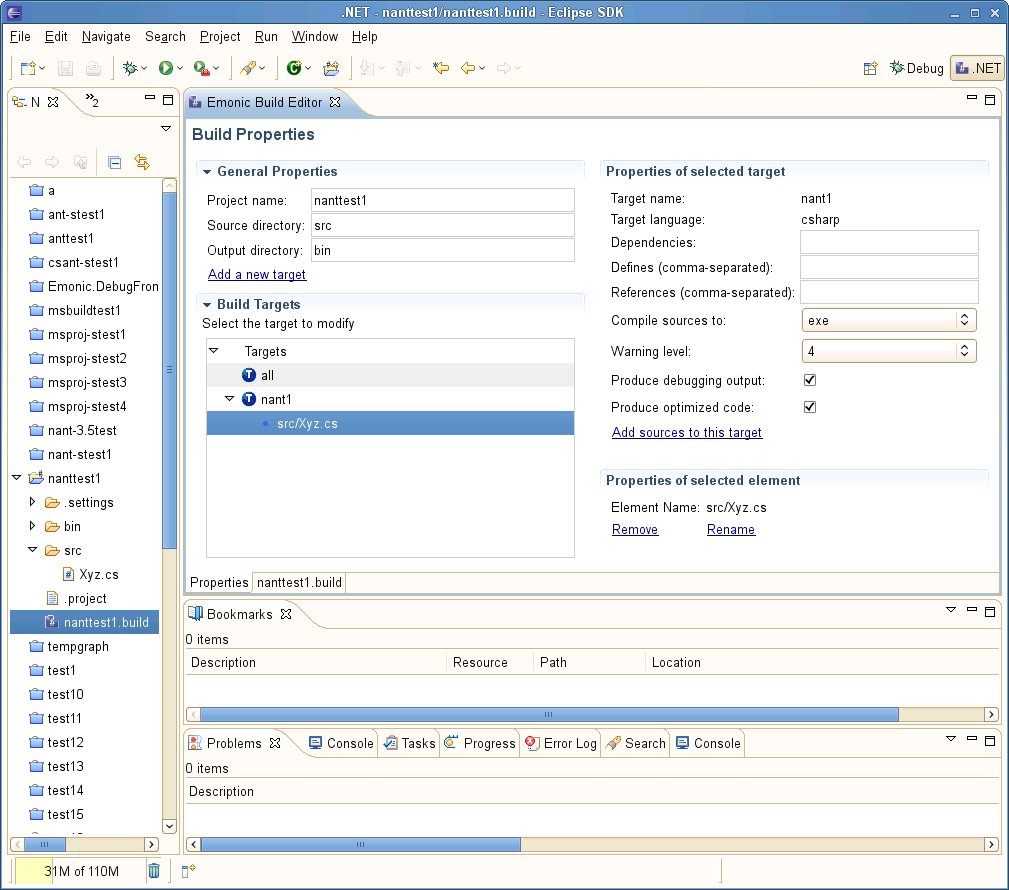Components of emonic
Preference Pages
The preference pages is where you configure Emonic to work in your personal environment. There are two sets of preference pages, a .NET and a C# one. See also the section Adapting Preferences
.

Project Creation Wizard
The project wizard lets you create new .NET projects. See Creating a new Emonic project. With this wizard you can set up a new .NET project and its settings such as where the source and the binaries should be located at, which build mechanism you want to use, and (if the building mechanism allows the handling of different frameworks) which .NET framework you want to use. The screenshot below shows the page to set how newly generated sources are handled.
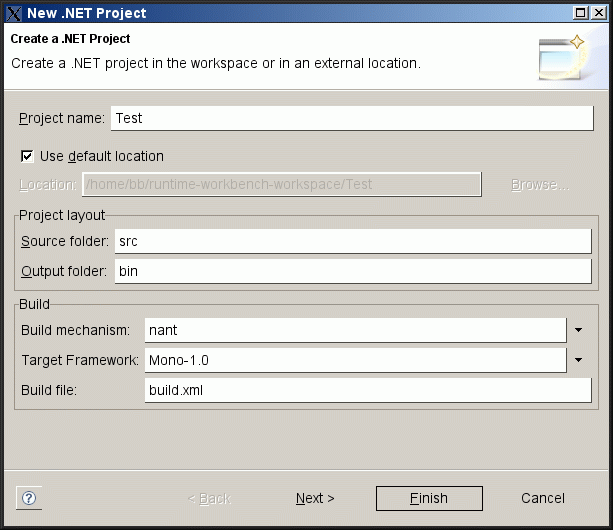
C# Class Creation Wizard and C# Interface Creation Wizards
The C# class and interface wizards generate new files that defines a C# class or interface. See Adding C# files to the project.
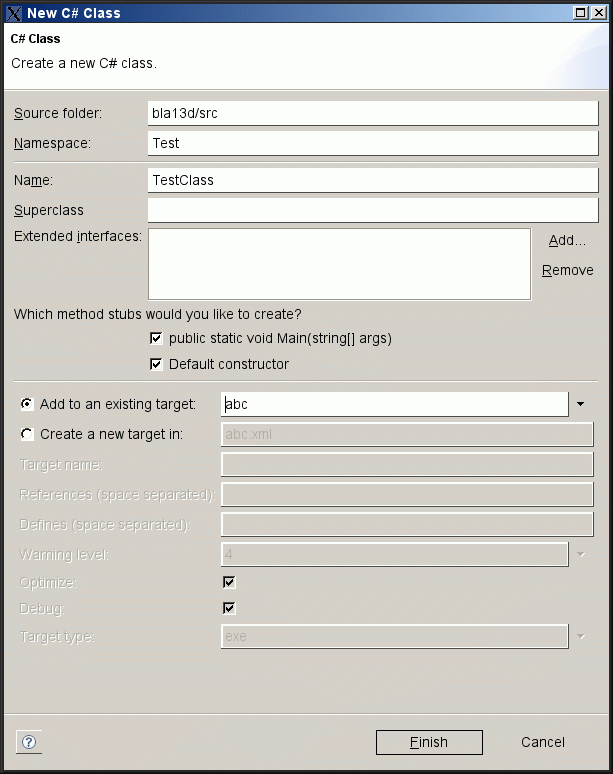
Editor and Outline
Emonic provides a C# editor and a outline of the file that has been opened. The C# editor is automatically associated with any file that has a .cs file extension. It provides syntax highlighting, code completion, quick outline, search operations and other features. Here are two screenshots of Eclipse with the editor open: One with the outline page and code completion and another snapshot with a marked error.
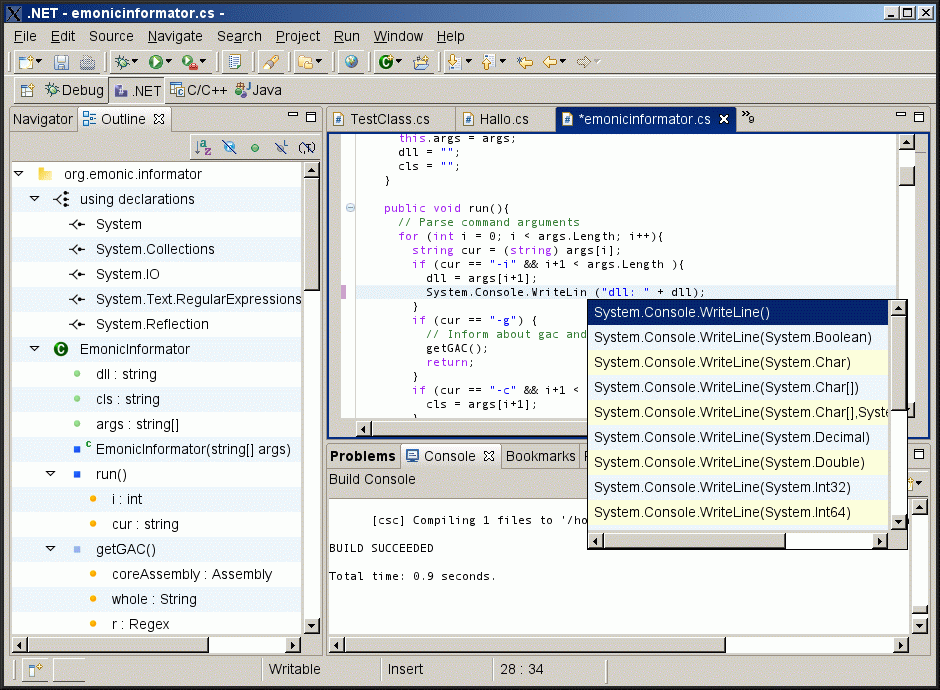
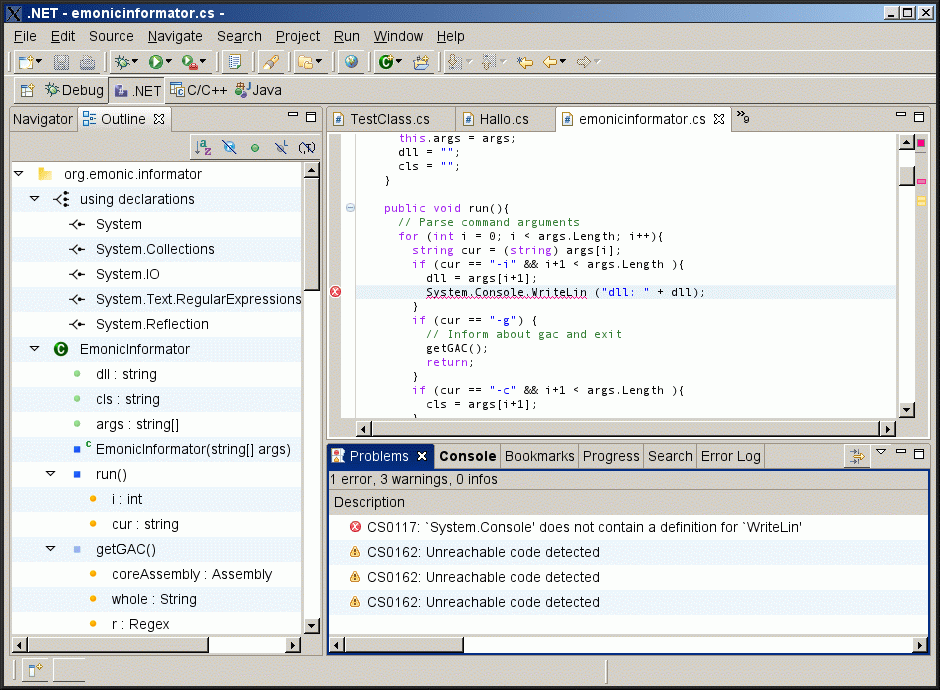
Auto Builder
Emonic uses the emonic auto builder to build the project. You can switch it on/off via "project/preferences".
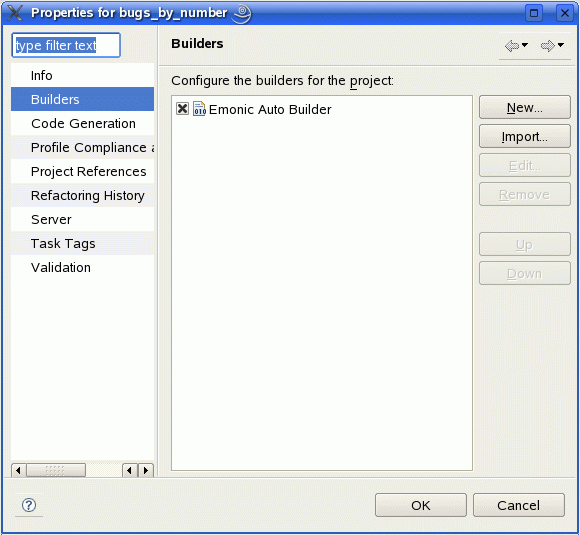
Launcher
Emonic provides a launcher for starting .net programs. You can start it via "Run/Run.../.NET". Before doing so, you have to configure a runtime in "Window/Preferences/.NET". See also Running the application in the usage section.
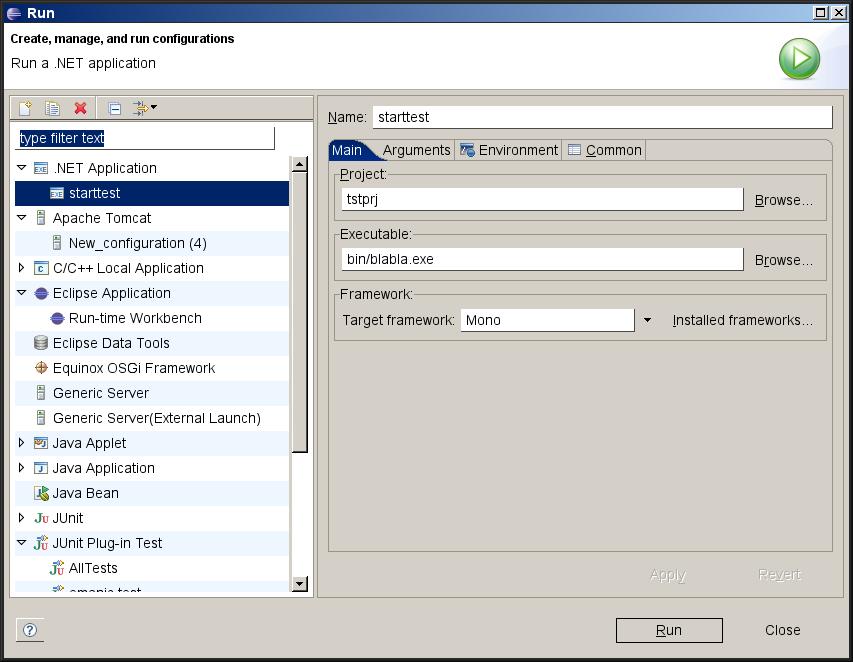
Build Editor